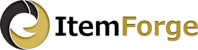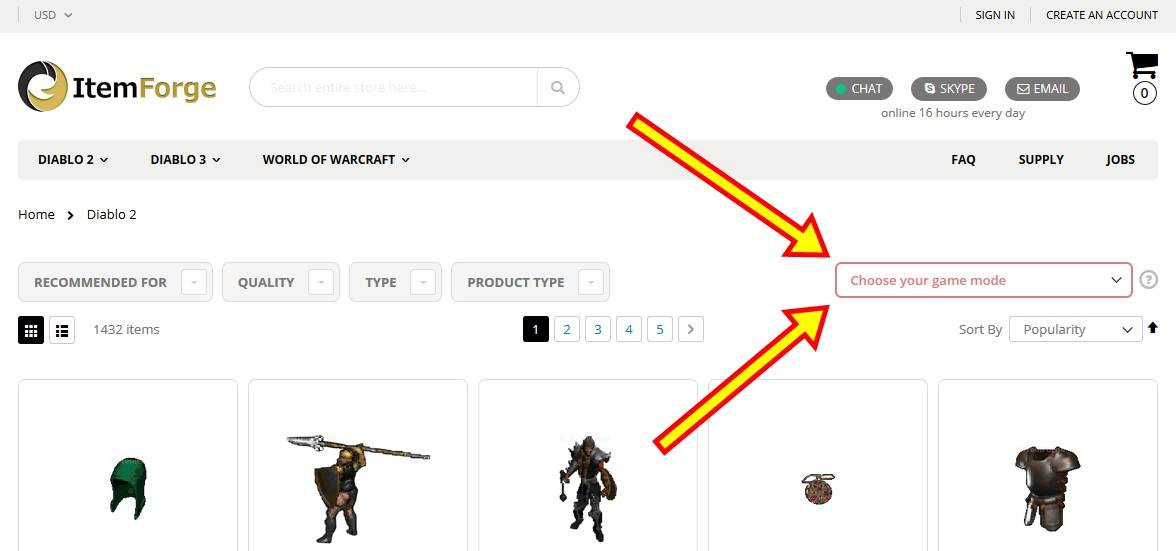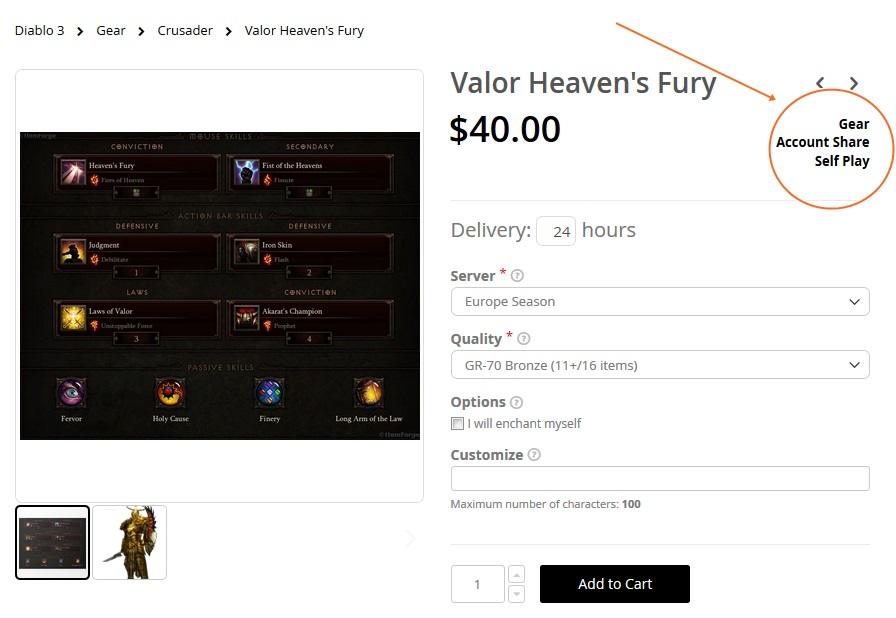"Cookies" are little pieces of data we send when you visit our store. Cookies help us get to know you better and personalize your experience. By continuing to use the site you agree to our use of cookies - learn more.
FAQ Topics
1) PayPal  (you can also use any Credit/Debit Card
(you can also use any Credit/Debit Card  and more)
and more)
If you don't want to use card, you can add funds to your PayPal wallet via numerous local payment methods (including bank transfer) and then pay with your balance.
If you use eCheck, you may need to wait 3-5 business days until the eCheck clears. Use balance or credit card if you want us to receive your payment instantly.
2) Skrill  (you can also use Visa
(you can also use Visa  )
)
Gateway includes PSC and about 20 local payment methods, only those available in your country will be displayed (during checkout). There are more payment methods available but only through the Skrill Wallet (via add funds option).
Visa is the only card supported by Skrill. If you have Mastercard or other CC, you will have to use PayPal.
 AstroPay Cash
AstroPay Cash
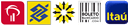 AstroPay Direct/Manual Bank
AstroPay Direct/Manual Bank
 ePay.bg
ePay.bg
 EPS (NetPay)
EPS (NetPay)
 Giropay
Giropay
 iDeal
iDeal
 Neteller
Neteller
 PaySafeCard (PSC)
PaySafeCard (PSC)
 POLi
POLi
 Przelewy24
Przelewy24
 Rapid Transfer
Rapid Transfer
 Sofort (Klarna)
Sofort (Klarna)
 Trustly
Trustly
 Union Pay
Union Pay
3) Manual bank transfer
First please check if instant bank transfer via Skrill or PayPal is available in your country by logging into your wallet and trying to add funds. You will then be able to pay us using your balance and we will receive your payment instantly.
You need to manually send wire transfer, using your banking system or a third party company offering international transfers. Please only include your order number in the title/comment.
Our bank is located in Europe so use SEPA if you live in European Union and OUR if not. SEPA usually arrives within 1-2 business days, OUR may take 3-5 days.
4) Manual Bitcoin (BTC) transfer 
Please calculate the amount using current rate and send it within 15 minutes to the wallet specified during checkout.
More payment methods will become available in the future so check back often.
If you use payment method that doesn't generate payment receipt automatically (e.g. bank transfer), you will receive email confirmation when we process your payment.